Proof of Birth Document Guide
One of the benefits of the new, online system is that players should only need to upload their Proof of Birth (PoB) document once and be age verified from then on. Acceptable PoB documents include a Birth Certificate or Passport. Uploading PoB images can be a bit tricky as many cell phone camera's take photos at such a high resolution that the file size is too large to be uploaded. If you are receiving error messages related to image size when trying to upload your players PoB, try some of these work-arounds and reduce the image size to under 5 MB:
-
Check phone camera settings and turn the image resolution setting down
-
On Windows computers, the standard "Photos" app has a "Resize" function. Open the image in the Photos app and click the "..." in the top right of the screen. You will see the "Resize" option there
-
When we text photos, they are compressed in the process. You could text the image to someone else in the household, then save that image and use it.
MVYSA has provided a list of Top 6 Reasons a PoB might be Unapproved:
- What was uploaded is not an acceptable PoB - ie face shot, logo, cat...
- PoB image is too small to verify name and birth date - can't be read
- Name entered in Demosphere system does not EXACTLY match players name on PoB
- Birth date does not match PoB
- PoB is not an acceptable birth certificate or passport. Hospital certificates are NOT acceptable
- PoB image is incomplete
Contact
Contact Info
Butler United Soccer Club
P.O. BOX 52
Vandalia, Ohio 45377
Email: info@butlerunitedsoccer.com